Maintaining the Belts on Your Exmark Mower
October 08, 2015
Belt replacement is a topic we consistently get questions about here at Exmark. Today, we’ll talk about how to maximize belt life, how to know when belt replacement is necessary and where to go to learn how to replace belts on your Exmark machine when the time comes.
Rule #1 – Keep Belts Tight
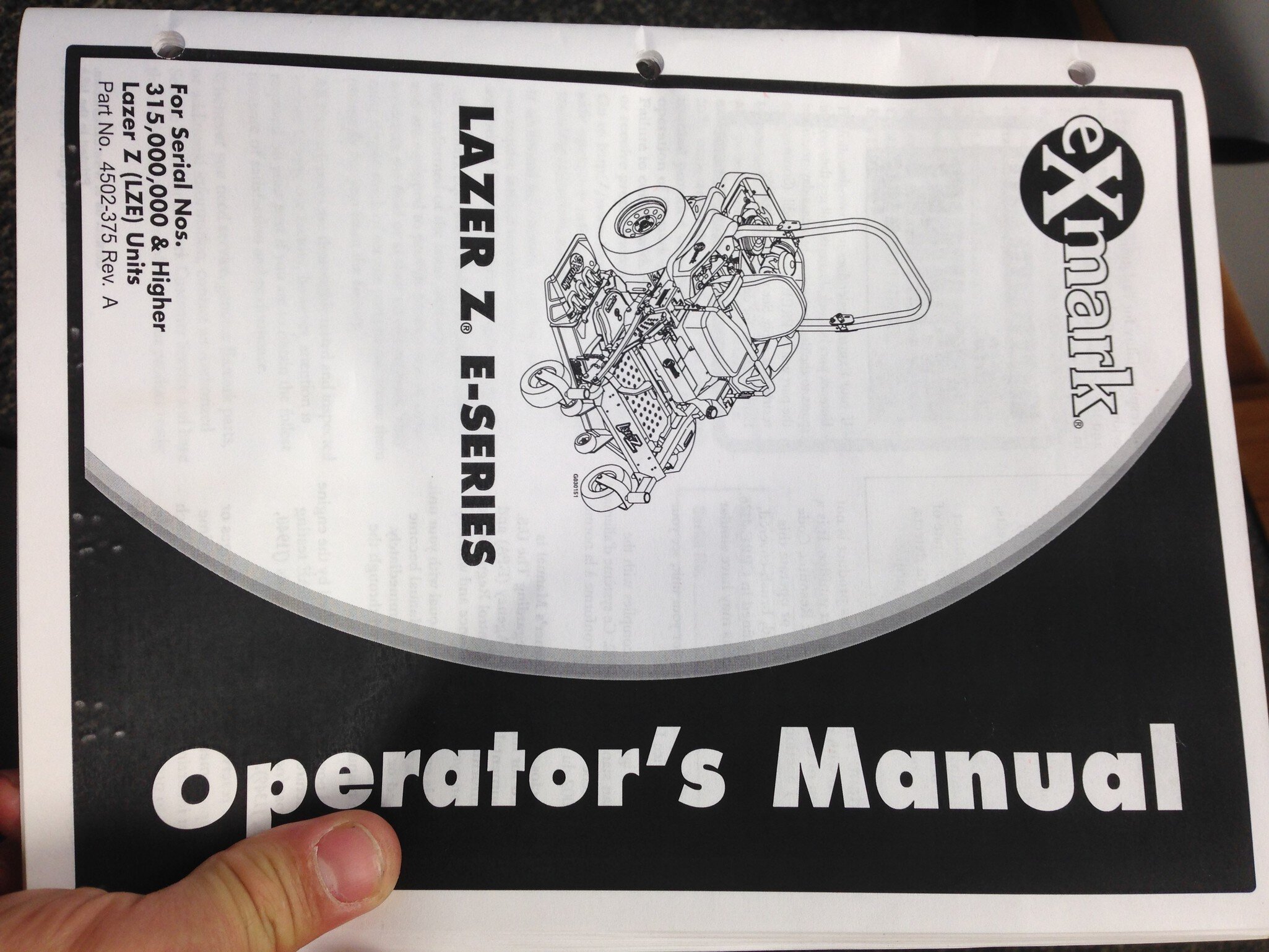
Your Exmark Owner’s Manual is a great resource for information about belt inspection, adjustment and replacement.
Proper tension is a critical factor in the durability of deck drive belts. Loose belts can slip or spin on the pulleys, reducing their lifespan considerably.
Most belts on current Exmark machines are self-tensioning, but older machines have belts with spring-loaded tensioners that keep consistent tension during operation, but require periodic user adjustment. Your owner’s manual or local Exmark dealer can help you know which belts are self-adjusting and which you’ll need to periodically check and re-tension.
It’s especially important to stay on-top of tension following belt replacement. In the initial hours of use after a belt is replaced, it “fits-in” to the pulleys. During this time, regular adjustments likely will be necessary to keep it properly tensioned. We recommend checking new belts three times within the first 24 hours of use, adjusting whenever the tension drops below the specification for your machine. Doing so will help to ensure the long life of the belts and pulleys.
Checking belt tension
You can check belt tension by using a fish scale and a ruler. Use the fish scale to apply pressure to the belt while you measure belt deflection with the ruler. On some belts, we recommend 1/2-inch of deflection at 10 pounds of pressure. That means it would take a force of 10 pounds to move the belt 1/2 inch. Your machine’s owners manual or your local Exmark dealer are great resources for the specific tension specifications for your machine.
When to replace belts

Preserve the performance, reliability and long-term value of your Exmark machine with Original Exmark Parts belts.
The specific timeframe for belt replacement can vary considerably based on a number of factors including the type of mowing being performed/operating environment, belt tension and the location of storage. We recommend checking the condition of all drive belts every 40-50 hours of use, or any time a performance issue is noted, such as slipping, noise or compromised cut quality. Replace any belt that shows obvious signs of wear.
Your owner’s manual has the most detailed, accurate information about replacing the belts on your Exmark machine. If you don’t have your owner’s manual handy, you may be able to find a digital copy at Exmark.com:
Insist on Original Exmark Parts

Don’t let worn or under-tensioned belts compromise the performance and reliability of your Exmark machine. A little time spent on preventative maintenance now can eliminate a lot of headaches for you and your crews later on.
Other service resources at Exmark.com:
- Exmark Service Tips (includes link to owner’s manual search)
- Exmark Maintenance Schedules (2014 and newer models)
- Exmark Quick Reference Parts
- Blade Drive Belts — Common Problems and Solutions — LawnEQ.com Blog